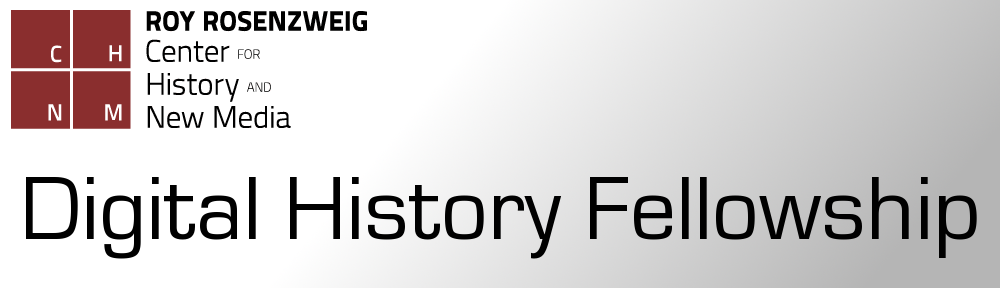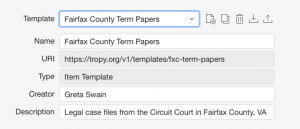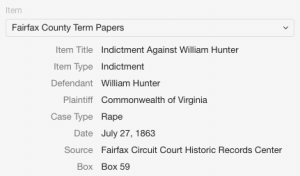Over the course of the academic year, I used the process of selecting, nominating, and discussing pieces for DH Now to explore the ways in which digital tools and methods are used inside and outside the discipline of history. At the beginning, my exploration was explicit: I looked for articles that discussed the tools and methods at the heart of the creation and development of new disciplines or fields of study, such as digital sociology, critical university studies, and black code studies. What interested me most about these articles was their emphasis on the ways in which these disciplines and fields are unique, provide greater contexts for their larger fields, and are inherently interdisciplinary in their approach.
New fields aren’t forming every week, however. My interest in the ways digital tools and methods functioned inside and outside the discipline evolved throughout the year to examine projects that challenge prevailing notions of how these tools and methods are or should be used. From crowdsourcing projects to digital storytelling projects to digital maps, digital methods and tools are being used not just to present new arguments, but to address erasures and silences in both the historical record and everyday American life.
In Why is Digital Sociology?, Tressie McMillan Cottom defines the space the field of study occupies—a space unoccupied by traditional Sociology, a space different from that of Communication Studies or Information Studies, but a space that should be engaging with other interdisciplinary fields such as Women’s and Gender studies, Black Studies, and Latinx Studies. McMillan Cottom asserts that Digital Sociology exists because digital societies exist, and they must be examined and explained: “Our job is to understand the means by which, the conditions under which, the context of internet technologies. We study process.”
Introduction: Wild Seed in the Machine opens the special issue of The Black Scholar titled Black Code. Jessica Marie Johnson and Mark Anthony Neal articulate how Black Code Studies directly challenges those “conceptions of the digital that remove Black diasporic people from engagement with technology, modernity, or the future.” Black code studies centers both blackness and the digital both inside and outside academia.
Digital Humanities as Critical University Studies provides an overview of a panel presented at #MLA2018 by Roopika Risam, Beth Seltzer, and Matt Applegate. Each scholar focuses on a different topic: the ways that DH practitioners view campus communities; an analysis of alternative career skills in academic job postings; and tracing an alternate genealogy of DH practice that clarifies its focus on diversity & inclusion. Yet, the intersections are clear—the panel examines the way that DH work has reconfigured the use of academic labor is a response to campus austerity measures, and it attempts to align DH’s commitment to diversity and inclusion with the work of critical university studies.
Matt Vetter, Theresa McDevitt, Dan Weinstein, and Ken Sherwood ponder on the Wikipedia edit-a-thon as a digital intervention in Critical Praxis in Wikipedia: The Art + Feminism Edit-A-Thon. They discuss the gender gap present in Wikipedia’s editor corps (87% identify as male), and the subsequent systematic bias present in the free online encyclopedia. An edit-a-thon, held in conjunction with the Art + Feminism campaign, was an interdisciplinary direct response to the gender gap, supported by faculty and staff from across the university.
Lorena Gauthereau’s talk and Zotero workshop, Decolonizing the Digital Humanities discusses the archive as part of the colonial project: providing a framework for national knowledge & history, but also creating silences, specifically the erasure of indigenous histories and languages, as well as the presence people of Mexican descent from the Texas side of the Texas Revolution. As part of the Recovering the U.S. Hispanic Literary Heritage project, Gauthereau’s talk and workshop focused on decolonization, and the questions DH practitioners must ask themselves to ensure that their projects are not reinforcing colonial thinking structures.
“Seeing White” is a series of podcast episodes out of Duke University’s Center for Documentary Studies. It uses uses history, politics, art, and personal experience to create a critical and comprehensive narrative of white America. While Eileen Cormier’s article How “Seeing White” is using audio journalism to critically examine whiteness in America explores the ins and outs of creating the series and focuses more on the direct connections to journalism, what is most useful here in this discussion is the interdisciplinary nature of digital storytelling.
A Digital Map Leads to Reparations for Black & Indigenous Farmers traces the experiences of African and Native American farmers receiving “people to people reparations.” This food and agricultural justice project, which evolved out of controversy surrounding white acknowledgment of their privilege in the food system at the Young Farmers Conference, is rooted in both history and cultural anthropology.