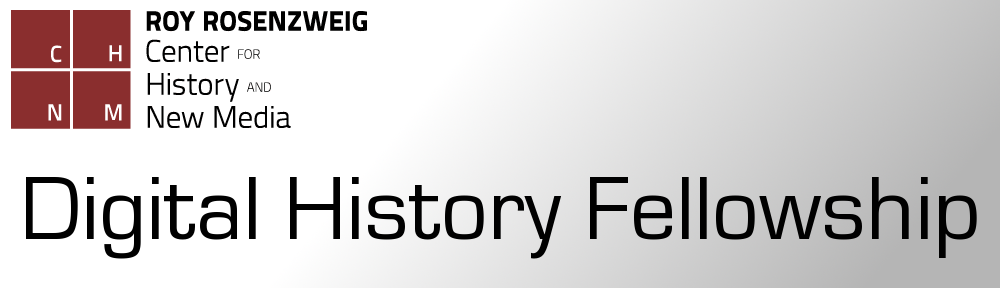The semester is flying by, and last week I realized I had yet to live tweet a day in a division. I figured today would be a good day to attempt this assignment since it marks the beginning of the first year fellows’ time in the Public Projects Division. In addition, it’s Monday, which seems to be the busiest day of the week for the Center, so I thought I would have no shortage of things to tweet about. I also need to preface this blog post by admitting that I am not very social-media savvy: prior to this semester I was not on any social media site (unless you count LinkedIn) and was happy with that. My net-anonymity bubble burst quickly after starting at the Center, which is undoubtedly a good thing. I had to create a Twitter account for Clio, and have become familiar with the platform and follow several different digital historians. In doing so I have come to see how Twitter is used in an academic environment.
Twitter seems to be an excellent platform for scholarly communication. The telegram-style tweets that emerge as a result of the 140 character limit are useful in that the person tweeting must get to the point quickly and the viewer doesn’t have to waste any time in trying to understand what the tweet is about. There is no space for someone to get on their symbolic soapbox. I think this is definitely a product of the current generation, who want and expect everything at the click of a finger. Things must happen quickly: people must convey ideas in a timely fashion, and the audience must be able to comprehend that idea in just the same amount of time. While you wouldn’t expect it to, this lends itself well to the digital humanities, and to all of academia.
Every project that I have worked on so far at the Center has a Twitter account: PressForward, Digital Humanities Now, Histories of the National Mall, Zotero, Omeka. 100 Leaders is the only exception to this, but I think that is because 100 Leaders was created for National History Day and is not a sole creation of the Center. Twitter is a great way to promote such projects, get out information about updates on plugins and apps, and let everyone know about outages. One of the benefits of Twitter is that it is so popular, which makes spreading the word fairly easy, but it also shows how connected the Center is with social media and current trends in technology. For all academic institutions, Twitter one way to remain connected to a core audience.
Tweeting conferences is another way in which Twitter enhances scholarly communication. It can be overwhelming to have a deluge of tweets from one person on a specific day, but there are many benefits to it as well. One of the digital humanitarians I follow live tweeted a conference she was attending and it was useful in that I was able to get a brief snapshot of what was going on at the moment, such as who was presenting and a shortened version of their argument and/or project. Since I’ve never attended a THATCamp, I would find it helpful to follow someone attending one so I can get a feel of what sorts of things are discussed and presented. I think that the 20th Anniversary CHNM Conference should be live tweeted to get the word out and to broaden the discussion. I will attempt to live tweet at least one of the two days.
Twitter has been useful to me in understanding what exactly digital humanities is and to observe the conversation among scholars in the field. Twitter would be useful for any newbie in the digital humanities or academia in general to learn the ropes, understand the trending topics, and see which scholars are the most active either in their scholarly pursuits or on Twitter, or both as the case may be.