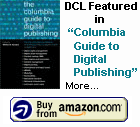|
DCL's FAQ
This FAQ sheet has been developed in parallel with DCLnews, DCL's
newsletter. Readers of DCLnews and visitors to our website have submitted
many interesting questions which we will be answering here.
About XML
SGML & XML
PDF
Quark, eBooks, and other topics
 What
is XML? What
is XML?
 XML is a new representation
for text and database information. Based on the industry standard SGML,
XML focuses on the structure and content of information. Text or database
elements are "fielded" – assigned tags that identify the kind
of information they contain, and how different elements interrelate. XML is a new representation
for text and database information. Based on the industry standard SGML,
XML focuses on the structure and content of information. Text or database
elements are "fielded" – assigned tags that identify the kind
of information they contain, and how different elements interrelate.
 What
is XML used for? What
is XML used for?
 XML is used whenever
organization is important. Because XML facilitates intelligent searching,
and because it enables flexible redefinition of appearance, it's become
the new standard for publishing on the Web, replacing HTML. But because
it's platform and media independent, it's also become the new standard for
other forms of traditional and electronic publication. Effectively, XML is
replacing SGML for these applications. XML is used whenever
organization is important. Because XML facilitates intelligent searching,
and because it enables flexible redefinition of appearance, it's become
the new standard for publishing on the Web, replacing HTML. But because
it's platform and media independent, it's also become the new standard for
other forms of traditional and electronic publication. Effectively, XML is
replacing SGML for these applications.
 Can
you give some examples of how XML can help me? Can
you give some examples of how XML can help me?
 The following really
applies to both XML and SGML. Example 1: You do a web search on
"disk". Instead of a massive list containing everything from
music to orthopedics, with XML you only get relevant hits. Example 2: You
need to disseminate both a layman's and a professional's version of an
article. Instead of maintaining two separate versions of the article, with
XML you could maintain a common text database and the tagging information
will determine which paragraphs appear in which version. The following really
applies to both XML and SGML. Example 1: You do a web search on
"disk". Instead of a massive list containing everything from
music to orthopedics, with XML you only get relevant hits. Example 2: You
need to disseminate both a layman's and a professional's version of an
article. Instead of maintaining two separate versions of the article, with
XML you could maintain a common text database and the tagging information
will determine which paragraphs appear in which version.
 Is
XML ready for prime time? Browsers don't yet fully support it. Are you
assuming that most users will upgrade to IE 5? Is
XML ready for prime time? Browsers don't yet fully support it. Are you
assuming that most users will upgrade to IE 5?
 XML is relatively new on
the scene and while it may not quite be ready for prime time, it is
getting there rapidly. XML is relatively new on
the scene and while it may not quite be ready for prime time, it is
getting there rapidly.
While XML may not yet have the support that older approaches like
HTML, PDF and SGML do, there is industry-wide support for it. XML
today seems to be at the stage SGML was at a few years back. At that time,
companies were scrambling to develop supporting applications and tools.
A look at Goldfarb's new XML
Handbook reveals that companies like Microsoft, IBM, Arbor Text and
Sun Microsystems are all lending their full support to XML.
XML overcomes a number of limitations of both HTML and PDF, although at
a higher cost. It also provides most of the benefits of SGML at lower cost
and with easier implementation. An upcoming FAQ will address the
applicability of these alternatives to various kinds of applications.
Regarding browser support, Internet Explorer 5 already provides some
levels of support for XML and we anticipate that all the browsers will
have support for XML in the near future. Will people be upgrading browsers
and other software to keep up with these advances? That seems to be a
fair assumptions based on what's happened historically, and the fact that
most of the viewing software is available at low or no cost.
 I've
heard that XML does not require a DTD.
That
makes XML very simple to implement, right? I've
heard that XML does not require a DTD.
That
makes XML very simple to implement, right?
 Although
the XML standard makes supplying a DTD optional, for most serious
applications, we believe it is prudent to build a DTD to go along with
your application.
XML
allows you to define your own document elements.
Without
a DTD, you can verify that a document is well-formed, but not which
particular document elements you want to allow, and in what order.
Having
a DTD allows you to use XML tools (many of which are free and available in
the public domain) to validate your documents. Although
the XML standard makes supplying a DTD optional, for most serious
applications, we believe it is prudent to build a DTD to go along with
your application.
XML
allows you to define your own document elements.
Without
a DTD, you can verify that a document is well-formed, but not which
particular document elements you want to allow, and in what order.
Having
a DTD allows you to use XML tools (many of which are free and available in
the public domain) to validate your documents.
A
validating processor can check for much more than just well-formedness.
In
particular,
it
can
check
the document structure against a set of declarations to make sure that the
structure contains all the parts (and no extra parts) required by those
declarations.
This makes it easy to use XML to define a format,
and then test documents against that format to make sure they meet
all
requirements laid out by the declarations.
In DCL's
experience, documentation tends to vary greatly in consistency.
While
it is easy to give people documentation guidelines, it is usually difficult to enforce these
guidelines.
Supplying
a DTD to validate your XML documents allows at least some level of
consistency checking.
Because
most
XML
documents eventually
need to be transformed into an appearance-based
viewable format,
the
use of
a DTD to constrain your documents will also assist in ensuring
that
the
final
documents are easily and
correctly viewable.
 What
is DCL's experience with XML? What
is DCL's experience with XML?
 Although XML has only been
in existence for a little over two years, all the SGML that DCL has
produced over the past ten years has been XML-compliant. This means that
we've effectively converted over 50,000,000 pages to XML. Although XML has only been
in existence for a little over two years, all the SGML that DCL has
produced over the past ten years has been XML-compliant. This means that
we've effectively converted over 50,000,000 pages to XML.
 Table Conversions: I've often heard people talk
about the difficulty of converting tabular material
to an XML/SGML format. Why is this such a big
deal?
Table Conversions: I've often heard people talk
about the difficulty of converting tabular material
to an XML/SGML format. Why is this such a big
deal?
 Well, to begin with,
tables tend to be complicated. A proper representation
of a table needs to contain the correct contents
of each row and cell, vertical and horizontal spanning
and alignment, vertical and horizontal separators,
as well as distinctions between header rows and
body rows. Potentially, there is a lot that can
go wrong. And if you do get any table elements wrong
in the conversion process, the amount of effort
to clean up an incorrect table can be substantial. Well, to begin with,
tables tend to be complicated. A proper representation
of a table needs to contain the correct contents
of each row and cell, vertical and horizontal spanning
and alignment, vertical and horizontal separators,
as well as distinctions between header rows and
body rows. Potentially, there is a lot that can
go wrong. And if you do get any table elements wrong
in the conversion process, the amount of effort
to clean up an incorrect table can be substantial.
If the tables
were originally composed using a word processor/desktop
publishing system with support for table editing,
and the table tool was used properly, then the conversion
can be fairly straightforward. But in many
cases, either a tool didn't exist, authors didn't
know how to use it, or they didn't use it properly.
The result will be something that looks like a table
in print, but will involve a good deal of guessing
when it comes to conversion.
>>>
What are some of the uglier kinds of tables I should
expect to encounter?
Producing
tables without a proper table editor is often done
in one of three ways:
- The
first, and most common, is to use tabs and various
types of tab alignments to simulate the look
of a table.
- The
second is what we call "page image"
tables, and involves using a combination of
spaces and line drawing characters to simulate
the look of a table.
- The
third is popular in DTP packages that allow
you to lay out frames in different positions
on the page, and involves building a table via
absolute positioning of text frames next to
each other to simulate the appearance of a table.
In all three
cases, conversion software is forced to "guess"
at what constitutes a column, a row, and some of
the other attributes that we mentioned earlier (and
even guess what actually is a table). All
this means we should expect some amount of manual
table cleanup after automated tools have been run.
>>>
But if my authors used a table editing tool - I
should be fine, right?
Well, not
exactly. Because, even in those cases, all
information needed to properly represent a table
via structured markup is not always present. For
instance, although table tools typically allow the
user to delineate table head from body rows, this
is often not done by the table author. We also sometimes
see difficult tables to convert where, for instance,
what should be a five row, three column table, is
done as a three column one row table, with the rows
within the table simulated via the use of hard returns
at the end of each cell. These kinds of tables are
particularly ugly because any single problem that
is wrong in the converted table can result in cells,
from what were meant to be different rows, coming
out on the same line (which really can get ugly).
This is another example of tables that requires
special tools as well as quality control procedures
to ensure a properly converted table.
>>>
While I'm on the subject of tables, what table model
do I use to contain my XML/SGML marked-up tables?
Over the
last few years, there have been many table models
built to represent tabular materials. The two models
that seem to be the most popular today are the OASIS
table model, which is a standardized version of
the CALS table model developed many years ago by
the United States Department of Defense to represent
tables in military documentation, and the HTML table
model, used by Web Browsers to render tabular type
materials on web pages.
 What's
the difference between XML and SGML? What's
the difference between XML and SGML?
 XML and SGML are
conceptually the same. The key differences are that for XML, several
complex, rarely used features were removed which made it easier to
implement, and several features were added to support e-commerce. The
features that were removed should not impact most applications, especially
those built from scratch in XML. XML and SGML are
conceptually the same. The key differences are that for XML, several
complex, rarely used features were removed which made it easier to
implement, and several features were added to support e-commerce. The
features that were removed should not impact most applications, especially
those built from scratch in XML.
The key items removed are:
1) Tag minimization is no longer allowed.
2) Aggregate
Connectors
are no longer allowed in element content models.
3) SGML Inclusions and Exclusions to specific element content models
are no longer allowed.
The key items added are:
1) XML introduces a new notation for empty tags, namely the
notation.
2) A DTD is not required to produce valid XML, as long as the document
is "well formed".
NOTE: A more detailed analysis of the specifics may be found in by Richard Lander.
 XML
vs. SGML - which should I start with? I'm starting
a new project and considering the use of one of
the structured markup standards – XML or SGML. I
understand the technical differences between the
two, but this does not answer my big question: Which
should I use? XML
vs. SGML - which should I start with? I'm starting
a new project and considering the use of one of
the structured markup standards – XML or SGML. I
understand the technical differences between the
two, but this does not answer my big question: Which
should I use?
 This
is not necessarily a simple question – XML is often
referred to as 'SGML Lite'. XML was developed
to enable structured documents to work better than
SGML did within the confines of the World Wide Web.
So part of the answer is that if you will be simply
rendering documents via the Web, then you should
probably be looking at using XML. There are many
tools that will enable you to work with XML documents
and render them directly as web pages. So,
for instance, XSLT is a language transformation
language that makes it relatively straightforward
to transform an XML document into an HTML document
on the fly, and in fact, recent versions of Microsoft
and Netscape's browsers support XSLT translation,
making document display easy. In addition, because
XML has become so popular, many standards are proliferating.
For example, XLINK (for linking within documents),
and MathML (for rendering mathematical equations)
are just two examples of the hundreds of XML based
vocabularies that may be useful to use within documents,
but can only be used if the documents are XML based. This
is not necessarily a simple question – XML is often
referred to as 'SGML Lite'. XML was developed
to enable structured documents to work better than
SGML did within the confines of the World Wide Web.
So part of the answer is that if you will be simply
rendering documents via the Web, then you should
probably be looking at using XML. There are many
tools that will enable you to work with XML documents
and render them directly as web pages. So,
for instance, XSLT is a language transformation
language that makes it relatively straightforward
to transform an XML document into an HTML document
on the fly, and in fact, recent versions of Microsoft
and Netscape's browsers support XSLT translation,
making document display easy. In addition, because
XML has become so popular, many standards are proliferating.
For example, XLINK (for linking within documents),
and MathML (for rendering mathematical equations)
are just two examples of the hundreds of XML based
vocabularies that may be useful to use within documents,
but can only be used if the documents are XML based.
>>>
What about if I'm not simply rendering for the web,
but want to use my structured documents for other
purposes, like publishing to paper?
Now it gets a little
more complicated. The SGML standard included features
which were removed from the XML standard which might
make your life easier. Certainly, building a DTD
in XML is a little harder, as features such as inclusions,
exclusions, and certain content model structures
have been removed. Entity management is also easier
in SGML, so if you stick with XML you'll have to
do without these. In addition, if you're building
a new DTD for your application, you may not want
to reinvent the wheel and start from scratch, but
rather base your DTD off of an already extant one.
So, for instance, if you want to make use of the
DOCBOOK DTD, which is a very popular DTD for software
documentation, then both SGML and XML versions exist,
so you're okay either way. On the other hand the
airline industry (ATA) has build a robust set of
DTD's for aircraft documentation, and if you want
to base your DTD off of that, you'll need to stick
with SGML for the time being.
>>>
What about if I've already got a DTD that I need
to use?
Well, in that case,
your decision should be easier. If it's an
XML DTD, then you want to be using XML. If
it's an SGML DTD, then you might consider modifying
the DTD so that it no longer makes use of any features,
which were removed, from XML. However, do not
expect this to be easy - rewriting the DTD if it
made significant use of these features can be a
fairly monumental task.
Note also that
there is now an approved W3C Schema standard – Schemas
are an alternative to DTD's and are considerably
more powerful. If you want to make use of
them, then there's another reason to stick with
XML.
>>>
Forget all this technical mumbo-jumbo – just answer
my question: Do I start with XML or not?
Well, as you can
see, a simple yes or no answer is not so simple,
because there are 'strings attached'. But
the current thinking in the industry seems to be
is that if you're starting an XML application from
scratch, it makes more sense to start with XML,
particularly so you can make use of the many vocabularies
and the built in XML support in many popular software
applications. If you're constrained to using a non-XML
compliant DTD, then you'll probably need to stick
with SGML for the time being.
Either way, in
reality, there isn't that much difference in which
decision you make. Both solutions are workable,
and it's the concept of authoring documents in a
structured markup language that is key. We
believe that in the long run, the effort it takes
to get started with SGML or XML will be far outweighed
by the many benefits that will be realized. Good
Luck!
 Why
did SGML fail? Why
did SGML fail?
 We feel that the rumors of
SGML's death are greatly exaggerated. For organizations with complex
documentation requirements, SGML is still the mark-up structure of choice
because it offers sophistication and because all the tools are in place to
support it. Many of the clients listed on our "Clients" webpage
are currently using SGML. We feel that the rumors of
SGML's death are greatly exaggerated. For organizations with complex
documentation requirements, SGML is still the mark-up structure of choice
because it offers sophistication and because all the tools are in place to
support it. Many of the clients listed on our "Clients" webpage
are currently using SGML.
XML has gotten support, because, among other reasons, it is easier to
get started with. You can often get started without designing DTDs
or
worrying about some of the other upfront requirements of SGML. XML is
sometimes described as a starter kit for SGML because it is so much easier
to master. However, to get the same benefits that SGML
can
deliver, a DTD
and other trappings will eventually be needed (especially for complex
documentation).
For simpler applications, XML allows you to get started without all the
SGML overhead.
Michael
Gross,
DCL's Director of R&D adds ...
It may be misleading to think of XML as SGML with all of the unnecessary
bells
and whistles pulled out. The non-reliance on a DTD
is
designed into XML so that documents can be shipped around the web easily.
This renders greater reusability in data, allowing that it be repurposed
with tremendous ease. More than merely an SGML starter kit, it's really a
less complex SGML (which makes it less confusing).
Also, there may be trade offs involved with using XML. The XML content
model doesn't allow certain structures, and building a DTD for XML is not
substantially different or easier than doing so with SGML.
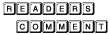 Steve Brown of POET Software adds ... Steve Brown of POET Software adds ...
I would like to add that because XML is less complex, it's easier to
build tools for it. Easier-to-build tools means more tools ... that
means more competition, which brings down tool prices, making the tools
more ubiquitous.
I would also have to say that the relative difficulty of SGML has
little to do with its use per se: one of the big problems with SGML is
that there is a dearth of tools, and the ones that are available are
expensive and difficult to use. As a result, SGML is even more
expensive and difficult.
One of the promises of XML is that the tools will become cheaper and
easier. When this eventually happens, the complexities of XML will be
largely shielded from end-users. *This*, not the complexity under the
covers, is what will make XML easier and its use more widespread.
 I'm
already in SGML. Do I need to start moving over to XML? I'm
already in SGML. Do I need to start moving over to XML?
 If you are already in SGML
with production systems in place, you've already gotten past the hard part
and there is no real immediate purpose in not staying with SGML. The only
time you would need to contemplate such a move is if you are considering
major changes requiring new software that supports XML to the exclusion of
SGML. If you are already in SGML
with production systems in place, you've already gotten past the hard part
and there is no real immediate purpose in not staying with SGML. The only
time you would need to contemplate such a move is if you are considering
major changes requiring new software that supports XML to the exclusion of
SGML.
 I'm
just starting out. Do I go to SGML or XML? I'm
just starting out. Do I go to SGML or XML?
 If you're just starting
out, XML should probably be your first choice. Most people will not miss
the features that were left out in the transition from SGML to XML. The
SGML software vendors have already retooled to support XML. If your
documents require formal validation of structure, make use of the optional
DTD construct. If you're just starting
out, XML should probably be your first choice. Most people will not miss
the features that were left out in the transition from SGML to XML. The
SGML software vendors have already retooled to support XML. If your
documents require formal validation of structure, make use of the optional
DTD construct.
 If
I've already put my data into SGML, Have I lost my investment? If
I've already put my data into SGML, Have I lost my investment?
 Your investment in having
built a database in SGML is not lost, and there is no real reason to stop
existing SGML projects in order to retool in XML. The transition from SGML
to XML, while not trivial, is not a complex one. Most things that need to
be done can be done automatically through software filters, the DTD can be
made XML compliant, and much existing SGML software has already been
ported to support XML. The key features that are not supported in XML and
will require cleanup are things like: putting quotes around attributes,
proper casing of tags, and removing tag minimization. More details may be
found in "SGML to XML Conversion Strategies" by Richard Lander.
View the article here. Your investment in having
built a database in SGML is not lost, and there is no real reason to stop
existing SGML projects in order to retool in XML. The transition from SGML
to XML, while not trivial, is not a complex one. Most things that need to
be done can be done automatically through software filters, the DTD can be
made XML compliant, and much existing SGML software has already been
ported to support XML. The key features that are not supported in XML and
will require cleanup are things like: putting quotes around attributes,
proper casing of tags, and removing tag minimization. More details may be
found in "SGML to XML Conversion Strategies" by Richard Lander.
View the article here.
 How do I choose between PDF or SGML
conversions? How do I choose between PDF or SGML
conversions?
 If
your sole goal is to disseminate information in its existing form and
look, PDF will do an excellent job at much lower cost. PDF is an
outstanding choice for reference documents that must
retain their original look, and for documents that would normally be
printed. If
your sole goal is to disseminate information in its existing form and
look, PDF will do an excellent job at much lower cost. PDF is an
outstanding choice for reference documents that must
retain their original look, and for documents that would normally be
printed.
There are drawbacks
associated with PDF:
-
Slower Downloads
-
More Scrolling
-
Reduced Flexibility
If the
materials being converted have long-term value and the goal is to build a
repository of information that can be used and adapted to new applications
over time, SGML provides advantages that are otherwise unavailable. This is particularly important if
the goal is (1) to maintain a library of materials that can be used to
create derivative products and (2) to have maximum flexibility in
reselling the information through other organization and through
aggregators.
We believe
that having SGML capabilities offers the following
advantages:
- Readers will be able to
dynamically reorganize content to fit computer screens and other devices
and thus be able to easily read the articles
on-screen.
- The data will be adaptable
to future uses on devices that today are not yet
available.
- Intellectual assets will
be easily licensable to various organizations that might re-distribute
various literature (medical, scientific, business, etc.) resulting in
increased income from these assets.
- Since most aggregators and
licensors can more easily handle SGML data, they often pay higher
royalties to SGML-based content providers and can load materials more
quickly.
The
process of going to SGML will normalize your information so that there
will be common structures in the data over the multi-year span of the
collected works. As a result,
it will become much easier to build derivative products that can combine
articles from many different parts of your collection.
 Is all PDF created equal? Is all PDF created equal?
 PDF
is a print format intended to electronically reproduce the look of a
page. But there are three different types of PDF which, while looking
similar, have very different characteristics: PDF
is a print format intended to electronically reproduce the look of a
page. But there are three different types of PDF which, while looking
similar, have very different characteristics:
- PDF
Normal -- This is the best kind of PDF. You get this when your
materials have been produced on a modern word processing or publishing
system, with a PDF output capability. It contains the full text of the
page with appropriate coding to define fonts, sizes, etc. The
downloaded files are relatively small, and it will look as good on the
screen as the printed version would. (The downsides are described in
our PDF vs. SGML FAQ).
If PDF works for your
application, and you have the original WP or publishing files, this is
the way to go. However, if you are going from legacy materials and
don't have suitable electronic files, producing PDF Normal is complex
and relatively costly, usually requiring that you first convert to a
word processing or publishing format, and from there produce the PDF
files.
- Image
Only -- This type of PDF is easiest to produce from legacy sources. It
is an image of the page in a PDF wrapper and contains no searchable
text. Producing it is easy. All you need to do is scan the materials
and put the images through an automated PDF loading process. Image Only
PDF could be seen as a replacement for microfilm: It is an archival
format which can be retrieved. However, there is no ability for text
searching and files tend to be fairly large and therefore harder to
store and download. The image quality is dependent on the quality of
the source materials and the quality of the scanning operation.
- Image
& Hidden Text -- This is a good compromise for many legacy
applications. It is an image of the page, but with the text portions of
the image converted to text for search purposes. In a search
application, when the text is found, the image corresponding to the
found text is displayed, and the materials can be read in context. This
type of PDF is relatively inexpensive to produce since the pages can be
scanned and run through an automated OCR process.
Usually raw OCR is not
suitable because accuracy is unlikely to be high enough (raw OCR
accuracy is only about 95-99% for most materials). But for search
purposes, it is good enough for the majority of applications. Also,
since the image needs to be retained, file sizes are larger than PDF
Normal and larger than other text formats. If you can live with these
constraints, Image & Hidden Text PDF could be a very good
compromise. This approach is frequently suitable for library and legal
applications.
Note: Image & Hidden
Text PDF allows text to be selected and copied into the Windows' paste
buffer to use in other applications. But care needs to be taken during
the conversion process because any OCR errors that haven not been
"cleaned up" will be seen if someone pastes text. What's more, searches
would fail if the text did not OCR properly -- all of which would
reflect poorly on the quality of the product.
For more background on PDF, and a discussion of why we might need both PDF
and XML, read Bill Kasdorf's article XML and PDF: Why We Need Both.
 I have a bunch of PDF documents that I need transformed into XML. Can this be done easily? I have a bunch of PDF documents that I need transformed into XML. Can this be done easily?
 The answer to this question is an unqualified MAYBE. Unfortunately,
people are often led to believe that PDF is a publishing format, and
therefore it should be easy to convert PDF documents directly into XML.
In reality, PDF is more of a description of what the printed page looks
like than a description of a document's original document structure. In
fact, PDF is often referred to as 'Electronic Paper,' which is a pretty
good name for it. And it is a great way to disseminate documentation -
Acrobat is an accurate and inexpensive delivery engine.
The answer to this question is an unqualified MAYBE. Unfortunately,
people are often led to believe that PDF is a publishing format, and
therefore it should be easy to convert PDF documents directly into XML.
In reality, PDF is more of a description of what the printed page looks
like than a description of a document's original document structure. In
fact, PDF is often referred to as 'Electronic Paper,' which is a pretty
good name for it. And it is a great way to disseminate documentation -
Acrobat is an accurate and inexpensive delivery engine.
XML, on the other hand, is a
great way to represent documentation in a structured way - because it
allows us to specify what 'things' are, NOT how they look, which has
many advantages. But this also means that converting documentation from
PDF to XML implies inferring a document structure from the page layout
of a document, which can be a fairly daunting task.
>>> So, you're saying that this can't be done?
That's not exactly what we
mean. More accurately, we're saying that for typical types of
documents, this sort of conversion is partially automatable, but you
should expect that some part of it will need to be done manually. Of
course, it depends on the complexity of the source documents, and the
level of markup that is required in the target documents.
The kinds of things that are
usually easy for a human to discern from a piece of paper, such as
paragraph start and end, headers and footers, multi column text flows,
complex tables, mathematical equations, paragraph headings, and
footnotes, can be challenging for an automated tool to guess. A
conversion tool has to be carefully tailored to the particular
structures that exist in the source PDF documents. And if the documents
do not share a consistent appearance, the task becomes even more
difficult.
To give you an idea of what we
are talking about, lets take a look at one simple type of feature that
may cause problems, which we hope will illustrate the types of
obstacles that can exist. For ease of readability, many publications
are printed in a multiple column layout. What this means, of course, is
that the PDF, also contains the multiple columns of the document. But
since the PDF is basically a page layout format, it contains
information about the letters on the page and where they are to be
printed. But there is nothing in the PDF document that specifies that
certain text is in column one and certain text is in column two (or
even that there are in fact two columns on the page). An XML conversion
tool must therefore analyze the geometry of the page and attempt to
discern a column layout. But where two columns are quite close
together, conversion tools can often get confused and miss a multiple
column layout, thereby horribly mangling together the text from two
totally unrelated paragraphs. Cleaning this up can be uglier than
retyping a whole set of paragraphs from scratch.
Examples of other 'basic' text extraction challenges include:
- Attempting
to determine where there are spaces between words (getting this wrong
can result in single words split into two, or two separate words merged
into one)
- Determining
which hyphens in the paper page layout need to stay (mother-in-law is
better than motherinlaw, although some people might say neither is
preferred, but then again, I better leave my personal life out of
this!) and where the hyphen can be removed (you wouldn't want to see
sub-jective in your converted XML).
Extraction
tools tend to make use of dictionaries to help with problems like
hyphenation removal, but this solution will normally make some
mistakes. And these types of errors, if not caught in cleanup, result
in ugly typos in the finished XML.
>>> What tools can I use to do the conversion?
Well, you have a few different
choices. Adobe actually makes available for Acrobat 5 a plugin that
adds 'save as XML' functionality to Acrobat. It also requires the
configuring of a mapping table technology. In addition, several
companies sell Acrobat plugins which will allow you to save your PDF
documents as plain text, Word, HTML, or various other formats, all of
which are stepping stones to get you part of the way to where you need
to get to. Our experience is that you need to experiment with various
plugins and see which ones work best with your flavors of documents.
>>> Can you give me an idea what types of documents will convert easily?
As a general rule, the simpler
the layout of the source documents, the better the converted XML
documents will be. For instance, if you are converting novels, since
there is typically not much layout in the source documents, you can
expect a whole lot of success (and hence very little cleanup) in
converting these to XML. If, on the other hand, you've got complex
pages such as scientific journal pages, which are likely to contain
multiple columns, lots of complex tables, math, footnotes and
bibliographies, you should expect have to do a fair amount of cleanup
on the converted XML.
>>> Is there anything happening to make PDF to XML conversion easier in the future?
In Acrobat 5, Adobe introduced
a concept called 'tagged PDF', which allows a software tool to add to
its PDF Writer some level of structure information to the PDF document,
so that it contains more than just page layout information. The latest
version of Microsoft Word has some support for this, and other tools
have promised support for 'tagged PDF'. Adobe, itself, would like to
see this information added to as many software packages as possible, so
that PDF documents can be more easily re-flowed to fit the smaller
screens of PDA's, mobile phones, and other portable devices. So, I
guess the good news is that as the support for a more structured PDF
format grows, the task of converting PDF to XML will become easier.
 How
can I convert my files from Quark to XML? How
can I convert my files from Quark to XML?
 Many people who've
already published books, journals and technical
documentation in Quark need to convert these documents
to XML. Converting Quark to XML presents several
challenges. As Quark's file format is proprietary
it does not support rich ASCII formats that accurately
represent the entire document. Although Quark has
a capability to export to a format designated by
them as “Express Tags” there are limitations that
preclude exporting more than one story at a time
making manual intervention of some kind necessary. Many people who've
already published books, journals and technical
documentation in Quark need to convert these documents
to XML. Converting Quark to XML presents several
challenges. As Quark's file format is proprietary
it does not support rich ASCII formats that accurately
represent the entire document. Although Quark has
a capability to export to a format designated by
them as “Express Tags” there are limitations that
preclude exporting more than one story at a time
making manual intervention of some kind necessary.
Converting tables
from Quark to XML presents the biggest problem.
Ideally, it is best to convert all tables in the
source document to a table structure such as HTML
or CALS. Since Quark does not include a table editor
it means that you'll need to simulate tables. Many
people simply use tabs and frames to achieve that
look. Although it gets the job done for print purposes
it's not a great solution and can cause larger problems
when conversion to the web is done. In terms of
conversion, you may not be able to tell what's actually
a table. The translation from printed page to the
web may look like text separated by tabs, spaces
and forced spans. If you're building software to
help automate a large conversion project you will
be stuck attempting to guess what is a table with
its related structure. As such, you'll need to apply
logic to files that were often formatted without
any logic at all!
There are plug-ins
to Quark (such as Tableworks) that let you build
tables within Quark as a true table structure. The
advantage is that you'll end up with more structured
Quark files. The disadvantage is that these plug-ins
still don't allow you to export the table structure,
so, it will still be a “guessing” game. Quark
has a tool called Avenue that attempts to export
from Quark to XML. This is good for simple documents
or ones that are particularly well-styled in the
input file. Tricky conversion features such as cross-referencing,
special characters and tables are still hard to
do with general purpose tools and will, more than
likely, require a customized conversion.
 Can
the look and feel of the print book be retained
in eBook format? Can
the look and feel of the print book be retained
in eBook format?
 If it's a simple
book such as a novel or even a news story this probably
wouldn't be an issue but in a more complex book
there are problems converting certain elements that
would enable those elements to look like the printed
book. Converting to an eBook format is moving to
a different genre, like when a movie is made into
a play. In a movie, for example, there can be scene
changes every 20 seconds including complex special
effects. However, imagine converting those special
effects to the confines and limitations that a stage
poses. Would the movie “Star Wars” look the same
on stage as it does in film? The answer is that
it's just not possible for a variety of reasons.
Changes and accommodations would need to be made
to simulate some of the special effects while others
wouldn't “translate” properly and couldn't be used.
The visuals may be different but the story would
be the same. If it's a simple
book such as a novel or even a news story this probably
wouldn't be an issue but in a more complex book
there are problems converting certain elements that
would enable those elements to look like the printed
book. Converting to an eBook format is moving to
a different genre, like when a movie is made into
a play. In a movie, for example, there can be scene
changes every 20 seconds including complex special
effects. However, imagine converting those special
effects to the confines and limitations that a stage
poses. Would the movie “Star Wars” look the same
on stage as it does in film? The answer is that
it's just not possible for a variety of reasons.
Changes and accommodations would need to be made
to simulate some of the special effects while others
wouldn't “translate” properly and couldn't be used.
The visuals may be different but the story would
be the same.
In the educational,
scholarly, scientific and technical markets there
are more complex elements that need to be considered
as unique components. Unique situations require
customized answers but as a general rule of thumb
the books with graphic images, tables, equations,
sidebars and bullets are the kind of problems you
may encounter when converting to an eBook format.
Converting a textbook
with sidebars, bulleted lists with margins that
have lots of paragraphs, indentations and images
to an eBook format will mean giving up some of the
way the book looks visually. In electronic books
you have practical limitations. There are fewer
pixels on a page, whereas, books can be printed
at 1200 pixels per inch. To start with, there are
two perspectives:
- Screen limitations
- Space limitations
Publishers of finely
crafted text, professional and scientific books
are used to seeing the printed, finished product
with very fine gradations and very fine lines. In
an eBook there just aren't enough pixels to make
those fine distinctions. There are fewer pixels
on a whole screen than in a square inch on a fine
book. For example, a 2 x 2 inch graphic in a book
is the equivalent of 12 inches wide. If you were
to capture the full resolution it would be larger
than the screen.
Also, space limitations
need to be considered especially in eBook devices.
A lot of print books have high quality artwork and
the eBook devices used today have limited space.
Most of them don't have a hard drive so everything
is stored in the RAM. Even the popular Microsoft
eBook Reader has limitations to how an eBook can
be viewed.
What are some other
issues that may affect the look and feel of the
final product?
Other limitations
include:
For example, if
there are 3 columns on the printed page they won't
fit on a screen. If it were to be done as 3 columns
there would be constant scanning and spanning across
so that you wouldn't be able to find things. If
the publisher is trying to get this image on the
page it needs to be readable. If made too small
it's not going to be readable and will take up half
the screen. The presumption may be that the publisher
doesn't want to take up half the screen with an
image that is probably not a critical part of the
book.
Color is another
component to consider. If someone is building a
book for an eBook device they would need to use
a limited set of colors. OeB defines under 10 colors
that will be supported on all devices. If you want
to stay universal in what's being produced you have
to stay with a limited range of colors. If you start
getting in to subtle colors, as you're used to in
print, it won't be supported on all devices.
As a member of
the Open eBook Forum Working Group Standards Committee,
Data Conversion Laboratory is an active part of
the discussions to develop markup standards that
would allow publishers to follow a universal method
of conversion for files to be loaded on multiple
devices that are compatible. Such standards would
help publishers define the conversion of eBook projects
so that the format would be readable on any device.
Included in this
FAQ are only some of the questions and issues that
arise when a publisher tries to maintain the exact
replication of a print book. Watch for future issues
of DCLnews that will cover other areas of eBook
conversions.
Table of Contents
|