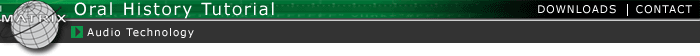
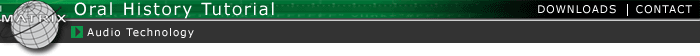 |
Audio TechnologyRecordingMicrophonesIntroduction Recording techniquesRecording environment Pre-amplifiersRecording devicesIntroduction ProcessingA-to-D conversionImproving audio digitization Analysis and DeliveryIntroduction |
Audio Technology / A/D conversion and digital audio signal transfer...In order to perform acoustic analysis on recorded speech data or to deliver audio on-line, the audio signal has to be converted into a digital audio file format, such as Wav or Aiff. Analog recordings have to be digitized and digital recordings need to be transferred to a personal computer via a digital audio file transfer interface. This is an important, yet often underestimated, stage in the process of preparing audio data for analysis. The main goal of A/D conversion (digitization) is to obtain the best possible digital representation of the original analog waveform. Without going into too much technical detail of the digitization process, one should choose a sample rate that will capture a broad range of frequencies and a bit-depth that will allow a wide dynamic range and a negligible amount of quantization noise. These goals can be achieved by means of a premium-quality, stand-alone A/D converter operating at the sample rate of at least 48,000 Hz and a 24-bit resolution. It is absolutely crucial not to use a PCI multimedia sound card, as they are built from inferior-quality electronic components and, more importantly, allow electrostatic noise and distortion to leak into the captured acoustic signal:
The A/D converter, such as Lucid AD 9624, should offer a variety of sample rates, oversampling, high quality anti-aliasing filters, and AES/EBU and S/PDIF digital outputs. Both AES/EBU (Audio Engineering Society/European Broadcasting Union) and S/PDIF (Sony/Philips Digital Interface) are fairly common on high-end digital audio devices. In addition, S/PDIF is used on a variety of consumer-level products, such as CD players, minidisk players, etc. It is also a common interface used on PCI digital I/O cards, which is why it is probably a better choice for most digital audio transfer applications.
The analog playback device (such as TASCAM 122 mkIII) should be connected to the A/D converter. One should make sure that the output levels on the tape deck match the input levels on the A/D converter. It is recommended to use balanced XLR line level interface (+24 dBu min. gain, +7 dBu max. gain, 65k ohm impedance). If the tape deck does not have this kind of output interface, a signal level transformer (such as Ebtech Line shifter PHOTO>>) and a pre-amplifier should be used. The A/D converter needs to be connected to a PCI (though USB and FireWire are becoming common) digital audio I/O card (such as Midiman Delta DiO 2496 via a S/PDIF interface). The digital I/O card should be selected as the recording interface in the audio recording software (such as Sonic Foundry Sound Forge 5.0 on a PC or BIAS Peak VST on a Mac). The digital audio signal should be captured with this software and saved either as Wav (PC) or Aiff (Mac) file at the sample rate and bit depth that the A/D converter was set to. It is also possible to capture digital audio signal directly into acoustic analysis software, such as Praat, though it is not recommended due to the fact that specialized recording and processing software offers considerable more control over the incoming signal. It should also be mentioned that USB Pre may be used as a high-quality, stand-alone A/D converter. In this case the digital audio signal is transferred to a PC via the USB interface, which eliminates the need to install a separate PCI digital I/O card and makes it possible to capture digital audio on a laptop. In addition, USB Pre has a pair of tape-level inputs, to which a cassette deck can be directly connected.
Summary of typical signal level types. |
||||||||||||||||||||||||||||||||||||||||||||||||
|
Audio Technology |