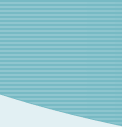|
Caching |
Connectivity |
Proxy Info |
Vary Header Info
When
using a browser integrated with the AOL client software, AOL members
make web requests through a set of caching proxy servers. If the
servers have a current copy of a requested web object, it will be
served to the member directly from the cache server instead of the
request going over the Internet to the origin web server. AOL will
cache most types of web objects including JavaScript files, HTML, and
images.
AOL's caching servers cache web objects
according to header information provided by the originating web server.
These headers are cached and served to members along with their
respective object. This caching system follows most requirements of the
HTTP/1.1 standard. Specifically, AOL follows HTTP/1.1 rules in the
areas of determining cacheability and freshness. For more information,
visit the Internet FAQ consortium and refer to Hypertext Transfer Protocol — HTTP/1.1 documentation or RFC 2616.
IMPORTANT NOTE:
Cookies set in the HTTP headers of a cacheable object are also cached
and served to members. Cookie values intended to be unique (customer
id, session, id, etc.) should only be set with non-cacheable objects.
The
following HTTP headers are used by AOL's cache to determine an object's
cacheability. Web Servers can be configured to return the appropriate
HTTP headers for the caching behavior you determine to be appropriate.
This functionality can be used by a webmaster who may prefer to cache
only pieces of their web site. The specific information for configuring
a web server is server-dependent.
IMPORTANT NOTE:
AOL's proxy system does not read HTML. Use of the META HTTP-EQUIV tags
in the content of web pages (in either HEAD or BODY) does not control
the behavior of AOL's proxy caches.
This object may not be stored in any cache, even the requestor's browser cache.
This object may be held in any cache but it must be revalidated every time it is requested.
This object can be stored in the requesting browser´s cache but not in a shared cache ...
Max-age an object can be stored where x is the number of seconds.
States the size of the data in bytes sent to the client.
The Vary header directs the cache to store multiple copies of an object based on the header or list of headers
stated. For example, if the Vary header is set to vary on User-Agents it would look like this: ""Vary:
User-Agents"".
When
the Vary header is set, each version of that object will be cached and
served to members making future requests as appropriate. Using the
above example, Vary: User-Agents will cause the cache to store several
versions of the same object and serve them to the corresponding
requests. If Vary: User-Agent is not set, the cache will return the
same object for all requests regardless of the User-Agent because the
AOL Cache does not vary by default.
Indicates
the date and time an object should become stale in a cache. The Expires
header takes precedence over the values established when the maximum
time in cache is computed (see below) if the header requires the object
to expire in less than 24 hours. The AOL cache will not serve a cached
object for more than 24 hours without revalidating it with the origin
server even if this value is set to expire the object more than 24
hours into the future.
States
the time an object was modified. Objects with a ""Last Modified""
header without an ""Expires:"" header will be cached for 20% of the age
of the object but not more than 24 hours. The age of the object is
determined by subtracting the ""Last-Modified:"" time from the current
time:
If
the requested object is determined to be stale, the cache will send an
If Modified Since request to the origin server. The cache will update
the object if it has been modified. If no changes have occurred, the
object will receive updated Date Served headers and remain fresh until
it the age equation determines it to be stale again.
An
object not previously in cache was served on Sun 01 Oct 2000 14:10:56
GMT. It was last modified on Mon 18 Sep 2000 05:24:09 GMT.
This example would be:
According
to the calculation, this object should be cached for about 64 hours but
this is over the 24 hour maximum allowed by AOL's cache. Therefore, the
object will be cached for 24 hours.
The next time this
object is requested after the 24 hour time period is elapsed, the cache
will send an ""If Modified Since"" request to the origin server. The
server will respond with either the modified object, which will update
the cache, or ""Not Modified"" which will cause the cache to update the
headers and cache the object for another 24 hours.
An object was served Mon 02 Oct 2000 17:02:55 GMT and it was Last Modified Sun 01 Oct 2000 14:10:56 GMT.
This example would be:
This
object will be cached for a little over 5 hours. If the object is
requested from the cache after that time, that cache will check for an
update in the same manner as above.(link to above)
IMPORTANT NOTE:
AOL's cache will NOT request an object from the origin web server until
an AOL user asks the cache for the object and the cache determines that
the object it has stored is stale or not in cache.
IMPORTANT NOTE:
If replacing the front page of your website with a ""Temporarily
Closed"" page that shares the same URL, make sure the new front page of
your website has updated Last Modified tags when you replace the
Temporarily Closed page. If the Last Modified date on the temporary
page is fresher than the date on the new front page, the cache will
continue to store the temporary page.
There are several conditions when objects will not be cached:
Objects returned with an error status code. Objects not requested with the HTTP ""GET"" or ""HEAD"" methods (ie: ""POST""). Objects
containing the ""WWW-Authenticate"" or ""Authorization"" HTTP header
will not be cached unless they contain the
""Cache-Control:must-revalidate"", ""proxy-revalidate"", or ""public""
headers. For more information on HTTP/1.1 refer to Internet FAQ consortium and lookup RFC 2616. Objects
that have neither the ""Expires:"" nor ""Last-Modified:"" headers are
not currently cached however, this behavior is subject to change. Use
the appropriate HTTP headers to insure objects will not be cached. Requests that begin with https:// will not be cached.
 |
| |
|
Download AOL
9.0
Last Updated: Monday March 15, 2004
© 2004 America Online, Inc.
|
|
|