Another four weeks has gone by! I cannot believe our time in the Education Division is already at an end. We’ve had a busy and productive month.
Our first task was to find images and videos of the people featured on the 100 Leaders website. I enjoyed examining the leader gallery, seeing which leaders were chosen by the panel, and debating with the other fellows over leaders that should have been included (like John Adams). We had to find videos or images of the leaders in context or performing some action rather than portraits, so for Martin Luther I used a picture of him nailing the 95 Theses to the church door at Wittenburg. We also had to find images of the leaders that exemplify the five qualities of leadership: articulating a vision; motivating others; making effective decisions; willingness to confront tough issues; and impacting history. It was immensely satisfying to see the images we collected highlighted in the video Chris created on using 100 Leaders in the classroom.
The only problem I ran into with collecting images and video footage was, of course, copyright. While in library school I took an excellent class titled Legal Issues in Information Handling: Copyright and Fair Use in the Digital Age, taught by Dr. James “Kip” Currier. In this class we delved into the problems and consequences of American intellectual property laws, including patents, trademarks, trade secrets, and copyright. It was both frustrating and interesting from an academic standpoint to see how far the hand of copyright can reach into historical work. The fact that we cannot use a decent image of any of the Founding Fathers is ridiculous. The problems I encountered with copyright furthered my opinion that American intellectual property law hinders rather than helps the creation, promotion, and usage of intellectual property.
We also did user and mobile testing on the 100 Leaders site. I first tested the site out on my laptop and didn’t have too many problems. Mobile testing was much more problematic. I used an iPad and had a really difficult problem using the slider. What struck me most was how many changes I saw on the site from one week to the next. The voting box looked completely different after only one week of work. User and mobile testing helped me understand how much work goes into creating an interactive website. Any problem we had with the site was reported to make sure that everyone who will vote on National History Day will have a positive experience and be able to navigate and use the website.
We also worked on creating a user guide for the 100 Leaders site for when we turn the site’s management and maintenance over to National History Day. Between the first year fellows we divided up the content portion of the site. I worked on providing step-by-step instructions for how to edit the biographical information associated with each leader. We had to ensure that our work was consistent in style and that the screenshots were uniform. Prior to starting work on the guide we were able to play around with the back end of the site, since we had previously only used the front end for user and mobile testing.
Working in the Education Division has given me an appreciation for knowing one’s audience, something we’ve been discussing in Clio 1 as of late. The work we did in Research with PressForward and DHNow was catered to an academic audience, but the work we did with 100 Leaders is for a much younger audience of school-aged children. When we were discussing what went into choosing the leaders, determining the qualities that make a leader, how the site was constructed, and mobile and user testing, I was constantly reminded that National History Day and 100 Leaders was designed for children in school to be able to understand and use for their own purposes. Especially with mobile and user testing, we had to think about how children would most likely interact with the sight. We had to consider such things as: would the slider or a dropdown box be more appropriate? Would they have a problem moving the slider? Is it visually and aesthetically appealing enough for that age group?
The Education team is busy with a multiplicity of projects and it’s been fun listening to what everyone is up to at the weekly staff meetings. I also found the lightning talks informative and I would have never known about The American Yawp, the timeline Stephanie told us about, or the religious atlas that Jordan discussed otherwise. The lightning talks were a great way to highlight digital tools and resources for educating all age groups about history.
I’ve really enjoyed my time in the Education Division. I’m looking forward to seeing how the voting turns out on National History Day and I’ll be sure to vote for a few of my favorites!
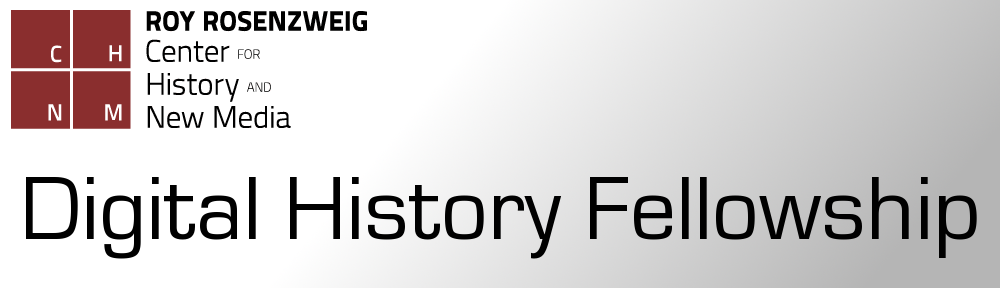
Besides user testing, did you run into any difficulties thinking about content for school-age children? Due to the nature of the project, I’m sure some difficult histories appeared, so I am curious how this was handled.
Yes, especially when looking for images and/or film footage. We had to make sure they would be able to understand what the image was and how it related to the specific leader, especially if the image a context or action shot rather than a portrait.