Collecting History Online
Tools for the Online Collector
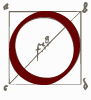 nce you feel confident that your topic is a good candidate for an online collection effort, you can begin to explore the technologies you will need to do the actual collecting. As we emphasized in Chapter 2, you should use the right level of technology for your project. Not everyone needs a Library of Congress-grade archival system or the capacity to store millions of digital files. Regardless of the size of your project, you should not overlook existing technologies that can make your job easier. Much of the infrastructure and software required to do online collecting has already been built and written, and you should take advantage of these technologies, where possible, rather than reinventing the wheel.
nce you feel confident that your topic is a good candidate for an online collection effort, you can begin to explore the technologies you will need to do the actual collecting. As we emphasized in Chapter 2, you should use the right level of technology for your project. Not everyone needs a Library of Congress-grade archival system or the capacity to store millions of digital files. Regardless of the size of your project, you should not overlook existing technologies that can make your job easier. Much of the infrastructure and software required to do online collecting has already been built and written, and you should take advantage of these technologies, where possible, rather than reinventing the wheel.
Choosing a contribution mechanism that is comfortable for your audience is critical. For example, if you are gathering young soldiers’ experiences of the Iraq War, you may want to consider using instant messaging as a collecting technology. By contrast, World War II veterans might prefer a more “traditional” email correspondence. The National Park Foundation’s Rosie the Riveter site has a web form for contributors to enter their recollections, but it also has a prominent email link to Rosietheriveter@nationalparks.org. Though the BBC mandates that all contributions to their WW2 People’s War collection come through the Internet, they have joined forces with more than two thousand public computer clusters (such as community centers and libraries) to help seniors navigate the website and type in their entries.10
Similarly, you will need to think about what you would like to collect from contributors, and plan accordingly. If you are doing a project on the history of the Chicago Mercantile Exchange, you may want to consider collecting BlackBerry messages, a form of electronic communication very popular among traders; a project on tourism might do better focusing on digital photographs. In addition, you may want to change your collecting technology as the project gathers steam (and contributions), starting out with the simpler technologies we discuss at the beginning of this section and moving later on to more complex mechanisms.
Probably the oldest and still quite useful technology for online collecting is email–the choice of some of the most successful collecting projects. Almost all people who have Internet access have email and feel comfortable with it. Keith Whittle’s Atomic Veterans History Project, devoted to the community of veterans who participated in nuclear testing during the Cold War, has collected and posted more than six hundred personal narratives from veterans, acquired solely through email. Furthermore, as Whittle discovered, emailers can send attachments such as digital photographs, many of which now grace the site alongside the narratives. Email also allows for long-term interactions, follow-up, and detailed exchanges. An online collecting project can get started right away with a simple, static web design that, like Whittle’s, uses email links to encourage and accept submissions.11
Another possibly helpful collecting technology, closely related to email, is the listserv. If you work at a university or other large institution, you probably have access to listserv software, which essentially functions as a group email and newsletter distribution mechanism. In addition to personal narratives, primary documents, and exhibits, the Sixties-L discussion listserv, hosted by the University of Virginia, maintains an ongoing, active recollection (and scholarly discussion) of that decade of upheaval. Since its inception in 1997, there have been almost five thousand postings.12
Web-based collecting mechanisms need not be much more complicated than email. As we mentioned in Chapter 1, the explosion of online diaries, or blogs, has given millions of Internet users a taste of what it is like not just to read and view the web, but also to add their own perspectives to the medium. Without any knowledge of HTML or databases, historians can use a blog as a dynamic website for collecting and presenting the past. Many ways of maintaining a blog allow for more than one person to post there, thus enabling a community of historical participants to create an ever-expanding discussion about whatever topics interest them. Blogs may also allow for the exchange of images, other digital files, and more recently, audio, as well as links to other online materials. Through a modicum of additional web design, you can integrate a blog with a static site (or simply link to it from your main site and be satisfied with a clashing design) to have both an archive or gallery of historical materials and a way for visitors to post additional materials to the collection. Blogs generally have built-in search features and the ability to roll up what you collect for export to other locations (such as a different server or the desktop of your personal computer).
The two main types of blogging systems are those hosted on your server and those hosted on a blog company’s server. Certain versions of both types are free, though there are also paid versions that have more features. Your decision about which type to use will probably come down to whether you want to spend the time to add more software to your server (or more likely, convince your webmaster to do this). Hosting your own blogging system allows you to customize how it looks and works, and gives you direct access to the “back end,” or behind the scenes data, which permits finer control over submissions and the ability to transfer and backup individual files easily.
By far the three most prevalent hosted blogging systems are Blogger, owned by Google; LiveJournal, run by a small team of software developers and staff; and AOL Journals, owned by TimeWarner. Although it exists in a commercial version, LiveJournal can also be downloaded for free and installed on your server. LiveJournal and Six Apart’s Movable Type are the predominant do-it-yourself blogging systems (Six Apart also runs a commercial hosting service for Movable Type blogs called TypePad.) Many other free and commercial blog sites and programs (including the open source WordPress) exist for those who find the dominant software and hosts too basic, or who demand other features like message encryption or the automatic resizing of images for web display.13
Contributors can submit to a blog-based collecting project in several ways. They can email their responses to you, and you can then post them to the site. Alternatively, you can share your blog’s update mechanisms–the email address for automatic posts and the location of the web form you use to add entries to the site–and have others post directly, though this would not allow you to vet submissions first. More securely, most of the blog systems also allow you to set up a multiperson blog that permits anyone in a defined group to post materials to the site through individual accounts. This could work particularly well for small numbers of contributors who know each other–for instance, a group of professional colleagues or friends. Using the upload feature of blogging systems, you can also have members of the group send photographs to be archived on the blog. Other file formats are available, too; recently Google added the possibility of audio recordings, “uploaded” to a Blogger site using a telephone. The ease with which historians can set up blogs and have people add recollections and artifacts makes them an attractive possibility for a simple collecting site.
One disadvantage of blogs, however, is that they encourage stream-of-consciousness writing and are by nature somewhat disorganized. Threaded discussion or forum software is generally better at creating distinct subtopical areas, so that you do not end up with an undifferentiated mass of rambling contributions. This technology is not new; millions of people have posted to the venerable and still quite active Usenet discussion groups that predate the web. In addition to imposing a higher level of order on contributions, discussion software packages, like more advanced multiperson blogs, allow you to keep better track of contributors because they can be set up to require users to log in and provide identifying information (such as email and other ways of reaching them). There are several easy-to-use forum programs and hosting services. (Like blogging software, these should be installed on your server by a webmaster or someone with technical knowledge of database software and programming languages.) PhpBB is an excellent free option, and you can purchase or lease the popular UBB or vBulletin for under $200. Host servers are available for all three, generally for a monthly fee starting at around $25.14
The most powerful and flexible way to receive collections is through an interactive website of your own design. Most of the blog and forum programs run on databases behind the scenes, and you (or your programmer) can create your own unique collection system from scratch using the same technology. The great advantage of this approach is that is allows you to set up customized web forms for visitors to enter information and files, as you find on web email systems like Yahoo Mail or Hotmail. Blog and forum programs normally have a single box for text entries and a rigid set of shorter questions about the contribution or contributor, making it difficult to ask historical subjects a series of questions about their experiences, or to ask more open-ended or evocative questions suitable for drawing out historical recollections. For instance, on its web form, Moving Here (the site that chronicles immigration to the U.K.) asks contributors to enter the range of years in which their historical narrative occurred–the single date box you commonly find on a blog would have been inadequate for this purpose.15 Customized web applications allow greater flexibility in presenting contributions as well because you can continually adjust the way entries are pulled out of the database and arranged on the screen, instead of relying on the existing templates provided by a software package.
Although these features make do-it-yourself collection systems attractive, you should first explore simpler, preexisting programs like blogs or forums to see if one of them meets your needs. To offer a little self-advertising, we might suggest you also check out the Center for History and New Media’s free database-driven Survey Builder application, which quickly and easily builds forms for acquiring historical files, images, and narratives. Because CHNM hosts the surveys, you don’t need to have your own server or know anything about programming.16 Unique systems may work well, but they often require ongoing maintenance, and if the original programmer leaves the project, they can be difficult to update or fix if there is a problem. If you decide to do it yourself, the learning curve for databases and web programming languages can be steep. But the technical appendix in this book provides some basic information on how to create a custom web application for your collecting project.
New forms of instantaneous communication on the Internet may further expand the toolkit for collecting history online. Millions are now using instant messaging (IM) software, which permits you to communicate in real time with individuals around the globe. Popular IM software such as AOL Instant Messenger, MSN Messenger, Yahoo Messenger, and Apple’s iChat permit file transfers as well, so that contributors not only can recollect the past in online text interviews, but also can send you related digital materials as they converse. Although they do not have the tonal inflections of a spoken dialogue, these typed conversations do have the considerable advantage of being self-documenting, unlike oral history interviews, which require expensive transcriptions. More recent versions of these IM programs also allow rudimentary (but rapidly improving) audio and video chats as well, which opens up the possibility of a future that is much like the past of traditional oral history. But fast Internet connections are required on both sides of the line for these advanced multimedia features, which restricts the realm of potential contributors to those with high-speed connections. New services that accept voice recordings via a standard telephone line and convert those recordings into a digital format that you can receive via email or through a website offer another possibility for audio collections.17
10 National Park Foundation, “Rosie the Riveter Stories”; BBC, “Associate Centres,” WW2 People’s War, ↪link 6.10.
11 Keith Whittle, Atomic Veteran History Project, ↪link 6.11.
12 Sixties Project, The Sixties-L Discussion List, ↪link 6.12.
13 National Institute of Technology & Liberal Education, “Market Share,” NITLE Weblog Census, ↪link 6.13a; Blogger, ↪link 6.13b; Live Journal, ↪link 6.13c; AOL Hometown, ↪link 6.13d; Movable Type Publishing Platform, ↪link 6.13e; TypePad: Hosted Weblog Service, ↪link 6.13f; “Blog Tools,” Weblogs Compendium, ↪link 6.13g; “Blog Hosting,” Weblogs Compendium, ↪link 6.13h. There are many other blog software packages and hosts, and some offer advanced features that may be useful for certain collecting efforts. A full list of software packages can be found at ↪link 6.13i, and hosts for a variety of blog packages can be found at ↪link 6.13j. In general, however, the top four systems will be suitable in most cases. Two of the more sophisticated blogging systems are the free Nucleus CMS (↪link 6.13k) and pMachine’s ExpressionEngine (↪link 6.13l).
14 Phpbb.com: Creating Communities, ↪link 6.14a; Infopop, ↪link 6.14b; vBulletin Ð Instant Community, ↪link 6.14c.
15 “Tell Your Story,” Moving Here: Two Hundred Years of Migration to England, ↪link 6.15.
17 Several companies offer inexpensive voicemail services that allow contributors to contact the collecting institution via a toll-free telephone number and record a message according to prompts you provide. These services can be configured so that recordings are emailed to you as digital audio attachments, complete with date, time, and incoming number stamp. From your email inbox, these recordings can be easily archived, made available on your website, or edited for other kinds of public presentation. UReach, Onebox, MaxEmail, and many other telecommunications companies provide such services for less than 10 cents per minute. Burgeoning technologies for making phone calls via the Internet, including so-called VoIP (Voice over Internet Protocol) services from most of the large telecommunications companies as well as start-ups such as Vonage and Skype, also hold promise for conducting and recording historical interviews cheaply, since the sound from these calls is already digital and can be stored on your hard drive using special software.