Getting Started: The Nature of Websites, and What You Will Need to Create Yours
The Web, Websites, and Web Pages
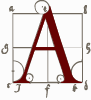 basic but useful question to think about before pondering more sophisticated technologies such as databases is: What is a website? Despite a certain amount of variation, historians have a good idea of what a book is and how it is produced. An author, editor, publisher, and printing mechanism are involved in a rough order and with roughly the same results, independent of the topic. Once produced, the book sits on a shelf awaiting readers. It has a firm existence. The comparison between the Google results page and the Douglas County Historical Society home page, however, gives the potential website producer the slightly unsettling feeling that websites lack any fixed characteristics, and that the answer to the question of what a website is depends on what the definition of “is” is.
basic but useful question to think about before pondering more sophisticated technologies such as databases is: What is a website? Despite a certain amount of variation, historians have a good idea of what a book is and how it is produced. An author, editor, publisher, and printing mechanism are involved in a rough order and with roughly the same results, independent of the topic. Once produced, the book sits on a shelf awaiting readers. It has a firm existence. The comparison between the Google results page and the Douglas County Historical Society home page, however, gives the potential website producer the slightly unsettling feeling that websites lack any fixed characteristics, and that the answer to the question of what a website is depends on what the definition of “is” is.
In the case of the Douglas County Historical Society, the home page file was already sitting on a designated computer, waiting to be requested like a book on a specific shelf in a particular library. In the case of the Google web page describing the results of the user’s search for information about Douglas County, the swift, combined efforts of thousands of computers created this file. Like the proverbial tree falling in the forest, the Google page came into existence only when a user wanted to view it, and it vanished once the viewer moved on. Google search results, thus, lack the reassuringly fixed quality of cards in an old-fashioned library catalog.
Most historians don’t need to worry about the ontological status of expansive websites like Google, which seemingly contain everything and nothing at once, like Jorge Luis Borges’s imagined “Library of Babel,” which holds seemingly infinite volumes with every possible combination of letters.3 (We do outline the technologies for producing fairly complex sites later in this chapter, and in greater depth in the appendix, for those who need to build them.) Although you can produce a website in many ways, beginners should recognize that a website is basically a collection of web pages, and a web page is simply a file produced or stored on one computer in a particular format that is sent to another computer that has requested it. The producing computer, generally turned on twenty-four hours a day and constantly connected to the Internet, is called a server, and the computer requesting a file from the server is called a client. The server computer must be running special software to send a file, and the client must have special software (a web browser) to receive and display the file. Beginning with first principles therefore reveals that you need very little to become involved in web production. If you have access to a server and can create one or more files to put there for others to request, you can have a website.
Moreover, the decentralized structure of the Internet—designed as a highly distributed network of machines (unlike the centralized telephone switching system of a prior era)—means that the locations of the server and client are essentially irrelevant. Your web browser software (such as Internet Explorer, Firefox, or Safari) cares not about the physical whereabouts or types of servers involved, nor about the path a file takes to it, as long as it receives that file promptly and in a language it can understand, namely, HTML. An open standard associated with HTML, called the HyperText Transfer Protocol, transmits web pages from one computer to another, but historians need not worry about this except perhaps to recognize its abbreviation, HTTP, which begins every web address.
The file that the server sends generally consists of regular text surrounded by HTML passages that tell a browser how to format the regular text, point to other web pages (through links), as well as request additional materials (e.g., images) from the server to complete the page. (More complicated pages may also have additional instructions, in non–HTML languages, telling the web browser software to take special actions in response to the activities of the user.) The simple but elegant idea behind HTML is thus to “wrap” passages of text with text markers, or tags, that identify the passage’s contents, much like the front and back cover help to identify the contents of a book. For example, a web author might surround a book title with <i> and </i> tags, which turn the contents between them into italics when displayed by a web browser. The angle brackets signal the tag format, and the backslash symbol / indicates the end of that format. Those who are curious may look at the “source code” of a web page by selecting that option from their browser’s menu. A typical HTML preamble looks something like this:
<html>
<head>
<title>My History Site</title>
</head>
<body bgcolor="#FFFFFF" text="#000000" link="#0000CC" vlink="#800080">
<p>The history of…
As you can see, unlike the incomprehensible ones and zeros of the programming code that runs your computer or software applications like a word processor, the World Wide Web code is largely readable text—and new authors of websites should not be afraid to take a peek at it.
Indeed, a significant feature of the web is that anyone who writes a web page also exposes to the world the code used to create it. Historians should find this nicely matches our discipline’s emphasis on the open dissemination of knowledge. Whatever the future brings, the web will likely remain a place built on freely viewable text code, and if some historians feel uncomfortable with the technology, they should still feel an affinity toward its underlying principles.
3 Jorge Luis Borges, The Library of Babel (Boston: David R. Godine, 2000).