Getting Started: The Nature of Websites, and What You Will Need to Create Yours
Text and Images
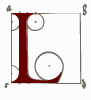 uckily the most prevalent genres of historical websites are also the easiest to produce. Most teaching websites, such as online syllabi and course materials, as well as text-heavy scholarship such as essays, require little technology beyond rudimentary website software. You can safely put your site into this category if you plan on having only text and static images, and a reasonably limited number of pages. As we have already noted, the web is set up to handle text seamlessly (it is, in a sense, text with embellishments), and images can be added to web pages relatively simply.
uckily the most prevalent genres of historical websites are also the easiest to produce. Most teaching websites, such as online syllabi and course materials, as well as text-heavy scholarship such as essays, require little technology beyond rudimentary website software. You can safely put your site into this category if you plan on having only text and static images, and a reasonably limited number of pages. As we have already noted, the web is set up to handle text seamlessly (it is, in a sense, text with embellishments), and images can be added to web pages relatively simply.
Many computer programs can help you create the files that make up such basic websites. These programs require varying levels of HTML or other technical knowledge. HTML “translators” exist for those who would rather not learn the web argot, but other website creators may choose to struggle through their pages in the “original” language. In a beneficial and relatively recent development, many programs that were not designed for web production now allow users to save files as web pages, without knowledge of HTML at all. For instance, Microsoft added this feature in the 2000 edition of Word, and Excel and PowerPoint can now do the same. Undoubtedly the “save as web page” feature will become even more prevalent, and more useful, for those who do not have the time to learn more complicated programs. Although they may be less sophisticated than web pages designed from the ground up with dedicated web development software, such pages will be viewable on the web with little fuss.6
Like Word, software designed specifically to produce a website runs on your personal computer and allows you to build pages before uploading them to a server. Currently Macromedia’s Dreamweaver ($399; $99 with the educational discount) is by far the most widely used website development software, and for good reason: it has a visual “what you see is what you get” (often abbreviated WYSIWYG and pronounced WIZ-e-wig) interface that both novices and more advanced designers appreciate, and the ability to automate often onerous tasks in HTML like defining tags and their attributes properly. Microsoft’s FrontPage ($199; $99 with the educational discount) has most of the rest of the WYSIWYG market. FrontPage has fewer total features than Dreamweaver, and those new to web design may find that a blessing—indeed, most users of FrontPage are novices or nonprofessionals—but the program does a poorer job than Dreamweaver at complying with web standards, which may make sites developed with Microsoft’s program look somewhat different on various computers and browsers, and harder to maintain in the future (see Chapter 8 on the usefulness of conforming to web standards such as XHTML). Free programs for creating basic websites with text and images also exist; they are generally usable, though not fantastic. First Netscape and now its free descendant Mozilla include the Composer HTML editor as part of a free web browser package.7
Although programs such as Dreamweaver and FrontPage do a good job at layout and design, and are more than adequate for most historical websites, they may not allow for pinpoint precision and control of every aspect of every web page. At the high end of the learning curve are programs that work directly in HTML without a graphical representation of what that text will look like when rendered by a web browser. Although they provide the greatest control of the final product, such programs (often just text editors pressed into service for web production) are the most daunting for novices because they require a comprehensive understanding of HTML. Historians with little background in web production should therefore think twice before using one of these editors. It would be nice to read Dante’s Inferno in Italian, but you have to decide if the benefits outweigh the hassle of learning Italian (though surely that has other rewards), and whether you might just pick up a translation instead. If you do require the level of precision these programs allow, or if you already know HTML and feel comfortable looking at plain text without a graphical interface, you should look into programs such as EditPlus ($30), UltraEdit ($35), or BBEdit (for the Macintosh; $179).8
If you are at a college or university, your institution probably also has web-based software to help you build an online syllabus or course website. Common instances of this “server-side” software (as opposed to software like FrontPage or Dreamweaver that runs on your personal computer) are WebCT and Blackboard. These software packages have much to recommend them. First, they save you from having to installing a program on your own computer. Second, they generally have templates for syllabi, saving you the time it takes to design your online course materials. Third, after you finish typing in the text and adding images, the page is already where it can be visible to other people, such as students (you can also hide the site from nonstudents if you want). And because of licensing agreements, this software is generally free to historians—though it costs universities roughly the equivalent of an assistant professor’s salary to install and license Blackboard or WebCT for a single year. (The expense of the commercial packages and worries about course materials being in the hands of corporations has led recently to the development of an open source competitor to these programs known as Sakai.) Blogging software, which also runs on servers rather than clients and is discussed in greater detail in Chapter 6, also makes it easy to move text and images onto the web for courses or other simple history sites.9
Server-side software like WebCT, Blackboard, and blogging programs can have significant disadvantages, however. As in the political philosophy of Thomas Hobbes, you trade the ability to do whatever you like for the security of a controlled environment. The templates save time, but they also severely restrict your creativity in building a course website. A distinctive look or layout may be impossible, and video and other forms of multimedia are sometimes difficult to add. Depending on the installation of the software by your institution or blog company, other restrictions may hinder you in a way that you could avoid by using your own software or personal server space (see below for the pros and cons of different web “hosts”). In addition, either intentionally (based on the default settings of the system) or unintentionally (by the choice of their creators) syllabi and course materials within these commercial programs are often difficult to access by outsiders, a questionable segregation opposed to the ethos of open access championed by laudable projects like MIT’s OpenCourseWare.
None of the server or client programs for creating websites provides a powerful way to compose, resize, or modify the images you will use. This task requires a dedicated graphics program, which you generally have to install on your personal computer. After you create (or modify) images in this program, you upload them into your web folder on your server, where they can be attached to specific web pages. By far the most venerable and capable of these image manipulation programs is Adobe Photoshop, which has an enormous following among professional web designers because it can generate, alter, and enhance not just photographs but also line drawings and more complex graphics. (It can also doctor photographs easily and with almost no trace, which in the future will give historians fits like Stalin’s airbrushers.) Unfortunately Photoshop costs $649 (about half that with the educational discount) and runs better on the most powerful (and thus most expensive) computers. Luckily, Adobe also produces a slimmed-down image editing package called Photoshop Elements that includes many of the important features of its more robust sibling for a mere $99 ($59 with educational discount). Photoshop Elements should be an easy choice for most historians who need to do a fairly circumscribed set of tasks like resizing, cropping, and compressing images for their website (more on this in Chapter 3).
In addition to Adobe’s offerings, Macromedia’s Fireworks has more features than Photoshop Elements but fewer than the senior Photoshop (Fireworks sells for $299, $99 with the educational discount). Some historians may prefer to use Fireworks rather than Photoshop or Photoshop Elements because they can buy Fireworks as part of an integrated suite of web design programs (including the leading authoring software Dreamweaver) for $899 ($199 with the educational discount). You can find many other image editing software packages (including some free utilities that come with Windows), but Fireworks and the two Photoshops are the most capable programs on the market, and their special features help make images truly web-worthy.10
6 Petrik, “MS Word to Web Page”; “Save Your Office 2000 File as a Web Page,” Microsoft, ↪link 2.6a. Though it may be easy to convert Microsoft Office documents to web documents, the resulting HTML may not be especially concise or easy to maintain or update. Using a program like HTML Tidy (available at ↪link 2.6b) to “clean up” a converted document may be useful.
7 “Macromedia Dreamweaver MX,” Macromedia, ↪link 2.7a; “Microsoft Office: FrontPage,” Microsoft, ↪link 2.7b; Jeffrey Zeldman, Designing with Web Standards (Indianapolis: New Riders, 2003), 119–20; Mozilla.org–Home of Mozilla, Firefox, Thunderbird, and Camino, ↪link 2.7c.
8 EditPlus Text Editor, HTML Editor, Programmers Editor for Windows, ↪link 2.8a; “UltraEdit,” IDM Computer Solutions Inc., ↪link 2.8b; “BBEdit,” Bare Bone Software, ↪link 2.8c. These programs can color-code and automatically generate certain commonly used HTML tags, which greatly facilitates the web design process. If you or others are planning on doing some website programming with databases, XML, or scripting languages (see below), one of these advanced text editors is even more helpful, though Dreamweaver can handle modest chunks of such code. Notepad, the venerable free program that comes with all Windows computers, can also function as a rudimentary web editor for those who really know what they are doing or for those who just need to make a quick edit or two to web pages that have already been built in Dreamweaver or FrontPage.
9 Specific blogging programs and hosts are covered in Chapter 6. For a comprehensive list of both software and hosts, see “Blog Tools” and “Blog Hosting,” Weblogs Compendium, ↪link 2.9a and ↪link 2.9b.
10 “Photoshop: Professional Photo Editing Software,” Adobe, ↪link 2.10a; “Adobe Photoshop Elements: Photo Editing Software,” Adobe, ↪link 2.10b; “Macromedia Fireworks MX,” Macromedia, ↪link 2.10c.