Designing for the History Web
Accessibility
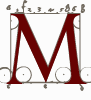 any of the elements we have just discussed—formatting, images, color—may be irrelevant or a hindrance for those who “view” or use a page in a different way than we expect due to blindness, color blindness, or motor skill disabilities. For example, though you might find it aesthetically pleasing to use a detailed map as the sole form of navigation for your historical site, you should think how this choice affects those whose vision is less than perfect. As Tim Berners-Lee emphasizes on the World Wide Web Consortium (W3C) accessibility home page, “The power of the Web is in its universality. Access by everyone regardless of disability is an essential aspect.” The W3C has issued a helpful series of white papers, guidelines, and techniques to make websites more accessible for a variety of people.34
any of the elements we have just discussed—formatting, images, color—may be irrelevant or a hindrance for those who “view” or use a page in a different way than we expect due to blindness, color blindness, or motor skill disabilities. For example, though you might find it aesthetically pleasing to use a detailed map as the sole form of navigation for your historical site, you should think how this choice affects those whose vision is less than perfect. As Tim Berners-Lee emphasizes on the World Wide Web Consortium (W3C) accessibility home page, “The power of the Web is in its universality. Access by everyone regardless of disability is an essential aspect.” The W3C has issued a helpful series of white papers, guidelines, and techniques to make websites more accessible for a variety of people.34
Unsurprisingly, however, government regulations and laws, rather than moral suasion, have done the most to advance the cause of web accessibility. In 1998, President Clinton signed into law the Workforce Investment Act, which included the Rehabilitation Act Amendments, which in turn contained an important section, 508, relating to information technology like the web. Section 508 required that beginning in 2001, federal agencies had to make sure that individuals with disabilities could access their electronic documents and information. Because of the trillion-dollar purchasing power of the federal government, and because so many other companies, organizations, and local governments fall into line when Washington makes major regulatory decisions, Section 508 has had significant repercussions across the web. Many institutions, public and private, now demand that website designs be “508 compliant,” and achieving such compliance has become a big business.35
The question for historians is how much Section 508 matters, or should matter, to you. With the exceptions of some Smithsonian museum employees and in-house historians in the Department of Defense, the State Department, NASA, the Park Service, and other historically conscious parts of the government, most historians cannot be considered “employees of federal agencies” under the definition of the law. On the other hand, many historians work at public universities, and many states have added versions of Section 508 to their books. Adoption varies by state, however; the Rehabilitation Engineering and Assistive Technology Society of North America (RESNA) and the Georgia Institute of Technology’s Information Technology and Technical Assistance Training Center maintain state-by-state lists of 508-related laws.36 To make matters more confusing, many private universities, colleges, and schools accept some amount of federal funds, and thus in a very liberal definition of the law could be considered subject to Section 508. In addition, a lesser known but perhaps more broadly applicable and stronger provision in the federal law, Section 504 of the Rehabilitation Act, might also apply to the design of websites. This section “prohibits recipients of federal funds from discriminating on the basis of disability,” and courts have interpreted “discrimination” to include failure to provide access to information as well as buildings.
Whether you are legally bound to comply with Sections 508 and 504 depends on your affiliation (if any) and the project you are working on (if it has federal funding). Most universities, colleges, and schools have taken the stance that despite receiving federal funds, they are not bound by Section 508. After all, the language of the law specifies “federal agencies”—not institutions receiving federal funds. Nevertheless, educational institutions that feel bound by a broad interpretation of Section 504—or that are worried about an Americans with Disabilities Act lawsuit, even if they feel that 504 does not apply to websites—might impose or request compliance with accessibility guidelines. Even so, history students or faculty members at these institutions could question whether compliance means every website on every university server, or just those that provide important information from the university to current and prospective students, faculty, and staff. For instance, it is probably more important that an online application to a history graduate program comply with the mandates of 508/504 than a specialized or experimental archive site. Kathy Cahill, the Lab Coordinator for Adaptive Technology for Information and Computing (ATIC) at the Massachusetts Institute of Technology, helpfully notes that although her university receives a tremendous amount of federal funding, they do not feel bound by Section 508 because they are a private university. “That being said, MIT takes accessibility seriously due to Sec. 504 of the Rehabilitation Act,” she continues, and the ATIC program she works on educates and consults with the MIT community so that those with disabilities have the best chance to access MIT’s extensive web resources.37 We believe that with the exception of those who work for the federal government, historians—even those at public universities or educational institutions receiving federal grants or aid—are not legally bound to meet the strong accessibility requirements of Sections 508 or 504.
Ethically, however, historians—as chroniclers of the past who want to disseminate the truth as far and wide as possible—should try to make their sites accessible to the greatest number of people, regardless of ability. Done in a modest, sensible fashion, following accessibility guidelines on your website not only will serve a larger and more diverse audience, but it will also improve the experience of your site for everyone else. Many of the recommendations from the W3C and the mandates of Section 508 are relatively painless to follow and can (and should) be done as the site is being designed and developed.
Jim Thatcher, a retired IBM veteran who works with the Institute of Technology and Learning at the University of Texas at Austin, has produced a good summary of what 508 compliance means for the average web designer. First, you should have text equivalents for images and other multimedia. Consistently use the “alt” attribute in your image tags, which will appear as replacement captions for certain visitors. Although it may be difficult to provide synchronized subtitling for a video or audio file, try to produce a basic transcript if possible. Historical websites with maps and graphical navigation should have redundant text links. Blind web surfers using an audio or Braille web browser often find themselves suffering through seemingly interminable menus and navigation to get to the main content of a web page, so a link that gives these visitors the option to skip over the top part of a page is a welcome addition. These same surfers find most interactive or dynamic web design (through Flash, JavaScript, or Java applets) inaccessible. In deference to those with photosensitive epilepsy (or simply those with decent aesthetic sense) avoid graphics that flicker or pulse. More generally, all web designers should take the time to view their site in a variety of “alternative scenarios.” For instance, use the monitor control panel on your computer to set the number of colors to sixteen or even fewer and the resolution to its lowest setting, and look at your site again. Turn off image loading in your browser to get a sense of what a blind person (who may use an audio browser to vocalize all of the text on a site) will “see.” Are you as satisfied with your site in these stripped-down formats as you are with it in its full splendor? If so, disabled viewers of your site will likely be happy as well.38
As with good URLs, accessibility compliance has the secondary benefit of improving your site for everyone and making it more easily found. Transcripts of video and audio files will be picked up by search engines, which will drive more traffic to your site. The text in the “alt” attribute of the image tag will similarly be indexed by search engines for additional visibility. Although maps and graphical navigation are nice, many people, regardless of their vision, prefer to click on the clear links of a text equivalent. If a person with sight is viewing a graphically rich historical site over a slow modem, a web browser generally displays the contents of the “alt” attribute before the image shows up, thus giving them a sense of what’s on the page and allowing them to decide whether they want to wait for the full page to load, or to click on a link to move to another page on the site. The anchor tags within a page that are helpful to skip large sections of navigation or text also provide all visitors the ability to jump around a page without scrolling. With such anchors in place, it is also possible to save a bookmark that goes directly to one part of a page—the part a visitor wants to read or cite.
As with the other principles of good design, sensible adherence to accessibility guidelines thus amply rewards both the users and the creators of historical websites. An accessible website means that more people can gain a better sense of the past through your digitized materials and commentaries, and also that researchers can locate these documents and artifacts in the first place. Yet good design does not guarantee a large audience for your project—or even a small one. Although search engines that index the text, “alt” attributes for images, and transcripts of audio and video may send some interested surfers your way, many others will never know your site exists unless they hear about it through alternative means, both digital and analog. In Chapter 5, we explore how to let your intended audience know that your site exists, and what it can offer them in the way of historical understanding.
34 Web Accessibility Initiative, ↪link 4.34a; “WAI Resources,” ↪link 4.34b.
35 For those who do need to comply with the federal laws, the United States Access Board has placed the full law and its interpretation of how to enact the law at ↪link 4.35a. The law itself, with all of the technical language, is at ↪link 4.35b, with the critical passages for web design in subsection 1194.22: “Web-based intranet and Internet information and applications.” It is notable that this subsection closely follows the first edition of the Web Content Accessibility Guidelines from the World Wide Web Consortium (W3C), which does a much better job of explaining some of the principles and the technical ways in which web designers can conform to these principles. The full text of the W3C guidelines is at ↪link 4.35c.
36 Rehabilitation Engineering & Assistive Technology Society of North America, ↪link 4.36a; Information Technology Technical Assistance and Training Center, “Overview of State Accessibility Laws, Policies, Standards and Other Resources Available On-line,” ↪link 4.36b; Information Technology Technical Assistance and Training Center, “A National Assessment of State E&IT Accessibility Initiatives,” ↪link 4.36c.
37 Kathy Cahill, email to Joan Fragaszy, 30 June 2003.